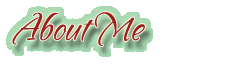
About Me

- Name: Bluepaintred
- Location: Canada
Mom to three adorable boys --- when they are sleeping---. Wife to one adorable Husband. When I'm not playing with the above, I'm drinking coffee and blogging!
Disclosure-Policy
Weekend Bloggers


Designed - Weblog Design Studios
In Memory Of Puppy Monster

***
Random Crap
***



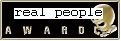


My blog is worth $54,760.38.
How much is your blog worth?


Designed - Weblog Design Studios
In Memory Of Puppy Monster

*** Random Crap ***



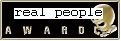

My blog is worth $54,760.38.
How much is your blog worth?







9 Comments:
Oh Blue....you asked the wrong person..looks complicated to me
Like, disable it completely? I dunno that it will let you. However, if you're using a plug in mouse, it should work just fine just plug and play.
I am using a plug in mouse. But I keep typing too fast and my palm or thumb hit the built-in mouse pad and the cursor jumps a few lines and I start typing in the middle of words and it is p.i.s.s.i.n.g me off!
There should be a setting in your control panel to purn the touch-pad off.
Ah hah! Google wins again.
http://answers.google.com/answers/threadview?id=37342
i think i am going to agree with rei go to the control panel in your desktop and go to settings and there should be something there to disable it if not call future shop and they will instruct you through the whole thing.
spongebobber
I do the same thing and sometimes it causes me to delete entire paragraphs. UGH
Can't help you with this one! Good luck and may the force be with you.
I tried this on the laptop at work.
I folded up some paper towel and put 2 strips of duct tape over it. And it worked.
Post a Comment
<< Home